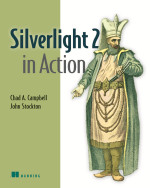 So as you all know I've been posting a lot about Silverlight lately. Well not recently as I've been a tad busy. I've been quite lucky to get to work on Silverlight at my day job which has greatly increased my knowledge of it in a short time. I've also been pretty active in sharing the knowledge I've gained with other developers through this blog, live presentations and the forums at silverlight.net.
So as you all know I've been posting a lot about Silverlight lately. Well not recently as I've been a tad busy. I've been quite lucky to get to work on Silverlight at my day job which has greatly increased my knowledge of it in a short time. I've also been pretty active in sharing the knowledge I've gained with other developers through this blog, live presentations and the forums at silverlight.net.
Apparently all that effort was noticed because a couple weeks ago Chad Campbell asked if I would be interested in writing a chapter for Silverlight 2 in Action. Well, of course I jumped at the opportunity. Oh, and he needed the chapter written in less than two weeks.
Having never written a book before I had no idea how much work it was. I knew two weeks was aggressive but wow. I've spent pretty much every waking moment since the evening of 6/9/08 either at my regular job or sitting at my laptop writing. Who knew that writing could be so tiring?
The chapter I'm writing is Chapter 6 - Networking and Communication. This means that I have to write a ton of code samples, make sure they all work and then boil them down to just the parts that are needed. There is a lot to this chapter too. I've been writing about things like duplex WCF services, transferring JSON data from REST services and, of course, clientaccesspolicy.xml, everyone's favorite file :).
With the chapter almost wrapped up I should be able to start writing informative blog posts again, I've got a couple ideas for posts that should be pretty helpful.
One last note, Manning Publications has a program called MEAP where you can get the rough draft of the book in PDF form before it is published. That means you can actually go buy a real Silverlight 2 book today! Don't worry, you will also get the PDF (or print version if you prefer) of the final book when it is published. You can get to the MEAP version of the book here.
Well, I've got to get this chapter done before the editor hunts me down :).
 A few months back Tim Heuer wrote up a great post on customizing the
A few months back Tim Heuer wrote up a great post on customizing the 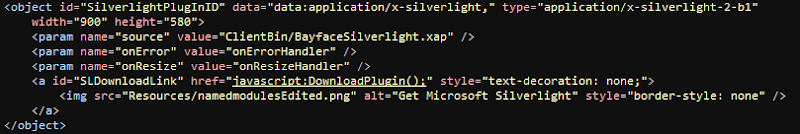
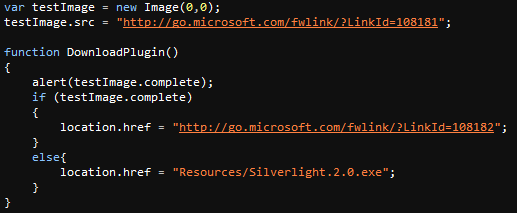

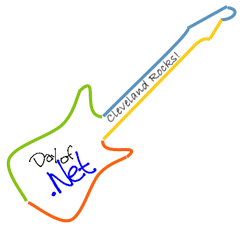 On Saturday, May 17th, we held the first
On Saturday, May 17th, we held the first 